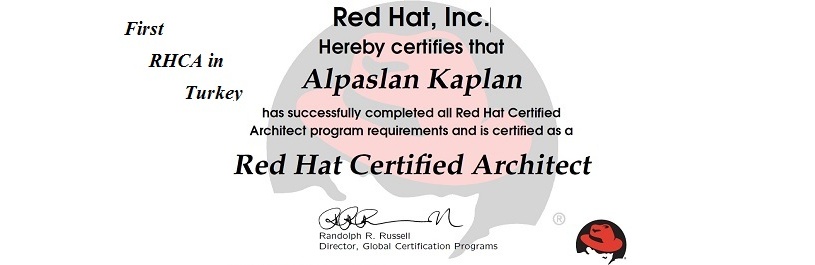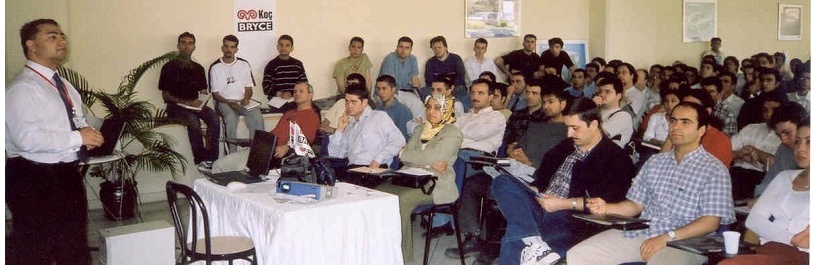GL325 - Linux Performance Tuning and Analysis
This class meets the needs of advanced Linux Systems Administrators expanding their knowledge of core workings of Linux. Theories and methodologies are covered for tuning, monitoring performance, and analyzing the performance of the Linux operating system.
OBJECTIVES:
- Learn principles and methods of system tuning
- Understand Linux architecture
- Use system and networking benchmark tools for understanding system capabilities
- Diagnose complex performance and functional system problems
- Learn to profile system hardware and applications
- Analyze system performance to identify patterns
- Learn methods of remote system monitoring
- Prerequisites:
-
An intermediate knowledge of the Linux operating system is required. The equivalent knowledge can be found in the GL124 "RHEL System Admin 1" and GL134 "RHEL System Admin 2" courses.
- Supported Distributions:
- Red Hat Enterprise Linux 7
- Recommended Class Length:
- 4 days
- Detailed Course Outline:
-
- TUNING PRINCIPLES & THE USE METHOD
- What is Performance Tuning?
- Performance Tuning Methodology
- Model System
- Establish a Baseline
- Establish Performance Targets
- Identify Bottleneck
- Tune
- Measure, Monitor, Evaluate, Repeat?
- Final Thoughts
- The USE Method
- Gathering USE Metrics
- Determining the System's Configuration
- USE Method: CPU
- USE Method: Memory
- USE Method: Network
- USE Method: Storage I/O & Capacity
- LINUX INTERNALS REVIEW
- The Linux Operating System Components
- Open Standards
- Memory Layout
- Important Kernel Threads
- Device Files in Linux
- Managing Linux Device Files
- udev
- Random Numbers and /dev/random
- Block Devices and the Device Mapper
- List Block Devices
- SCSI Devices
- File Systems with Linux
- Hardware Discovery Tools
- Cache and Write Barriers
- Advanced LVM: Components & Object Tags
- Advanced LVM: Automated Storage Tiering
- Advanced LVM: Thin Provisioning
- Advanced LVM: Striping & Mirroring
- Advanced LVM: RAID Volumes
- Kernel Modules
- Adjusting Kernel Options
- Linux Kernel Driver Compilation
- LINUX USERSPACE ARCHITECTURE
- systemd System and Service Manager
- Using systemd
- Security Model Overview
- Managing Services With Systemd's systemctl
- Setting Limits with the pam_limits Modules
- Operation of the setuid() and capset() System Calls
- LOG FILE ADMINISTRATION
- System Logging
- systemd Journal
- systemd Journal's journalctl
- Secure Logging with Journal's Log Sealing
- gnome-system-log
- Rsyslog
- /etc/rsyslog.conf
- Log Management
- Log Anomaly Detector
- Sending logs from the shell
- Using the systemd Journal
- Setting up a Full Debug Logfile
- MONITORING & TROUBLESHOOTING
- Viewing Processes
- System Status – Memory
- System Status – I/O
- System Status – CPU
- Performance Trending with sar
- Determining Service to Process Mapping
- Analyzing Process Memory Usage with pmap
- Real-time Monitoring of Resources — Cgroups
- strace and ltrace
- lsof and fuser
- ss/netstat and rpcinfo
- tcpdump and wireshark
- Process Related Tools
- System Activity Reporter
- Cgroup for Processes
- Analyzing Memory Usage
- BENCHMARK TOOLS
- Benchmark Tools
- Disk/Filesystem Benchmarks
- Network Benchmarks
- Phoronix Test Suite
- Benchmarking Disk and Filesystem
- Bonnie++ Visualization
- SYSTEMTAP
- SystemTap Overview
- SystemTap Features
- SystemTap Requirements
- Invoking SystemTap
- The 5 passes of stap
- SystemTap Probe Point Syntax
- SystemTap Probe Modes
- SystemTap Probe Points
- SystemTap process Probes
- Listing and Using Probe Points
- Built-in SystemTap Functionality
- SystemTap Example Repositories
- SystemTap Advanced Example
- SystemTap Documentation
- System Tap Intro
- System Tap
- Creating SystemTap Scripts
- SystemTap One-liners & Histograms
- PERFORMANCE CO-PILOT
- Performance Co-Pilot Introduction
- PCP Architecture
- PCP Performance Metrics
- PCP Installation
- PCP Performance Monitoring
- PCP Centralized Logging
- PCP Inference Engine
- PCP Deployment Strategies
- PCP Advanced Topics
- Performance Co-Pilot Introduction
- Live Monitoring with pmchart
- Install Web Monitoring Tools
- REMOTE METRIC GATHERING WITH SNMP
- SNMP Overview
- SNMP Operation - Query
- MIBs and OID Namespace
- SNMP Security
- SNMP for Linux
- SNMP
- LINUX PERF
- perf Overview
- perf Commands Typical Workflow
- perf Events
- perf stat
- perf record
- perf report
- Perf
- LINUX TUNABLES
- Operating System Tuning Caveats
- Consider OS (or Kernel) Upgrade
- Tuning CPU - NUMA
- Tuning CPU - Scheduling
- Huge Memory Pages
- Tuning Virtual Memory Manager
- Tuning Virtual Memory Manager (cont.)
- Dropping Caches
- I/O Scheduler
- Tuning Filesystems
- Tuning Filesystems (cont.)
- Network Tuning
- tuned
- TUNING PRINCIPLES & THE USE METHOD